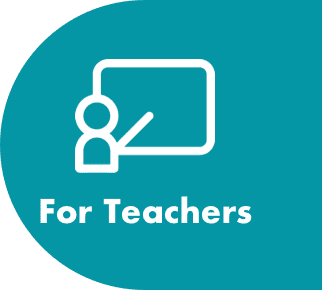IT Skills
Lesson category:
ZBrush
Maya/Blender/C4D/3DCoat/Houdini/MD/CLO/UE/Unity/Live2D3D/Substance/Mari/Photoshop/ClipStudio/AfterEffects/Davinci/Nuke
2D/3Dデザイン教えます。ZBrush/Maya/Blender/C4D/3DCoat/Houdini/MD/CLO/UE/Unity/Live2D3D/Substance/Mari/Photoshop/ClipStudio/AfterEffects/Davinci/Nukeほか丁寧に教えます。現地でもリモート(遠隔地間)でも可能です。
Zoom、TeamViewer、Skype、anydeskなどフリーソフトウェアを使用して、遠隔地同士の講座を開催出来ます。
また複数の受講者の参加も可能です。
YouTubeなど動画表現がますます一般化し、5G大容量ファイルの流通ネットワークの時代が到来して、また高精度3Dプリンターも身近になった現代、まだまだ3D制作技術習得には様々困難な事があります。
初心者から上級者までお問い合わせ下さい。
料金はご相談させていただきます。
For English speakers:
Step by step 2D/3D tutorial seminar, with very friendly easier learning process.
Possible both to visit student location and to have remote lessons. Using Zoom, TeamViewer, Skype, anydesk etc (freewares), we have remote lessons. And group lessons (plural students at the same time) are also possible.
Popularity more for people’s movie making like YouTube, faster 5G network coming, and easier availability of high end 3D printers, but still learning 3D production is not easy even with such good enough information environment.
Let’s learn 2D/3D at 3D industry.
From beginners to high level users, you can ask lessons. Tutorial fees would be decided at individual conditions.
Call me when you want it.