No matter where you are in the world, MeeCoo allows you to safely earn money through online lessons.
You can decide when, how much, and what kind of lesson you teach at your convenience.
At MeeCoo, we are constantly checking to make sure if the Grammar lessons are taken correctly and the lesson fees are paid properly.

Set lesson subjects, content, fees, etc. and create your own instructor profile.
You can also write a message for the students.

If students like your teacher profile, they will send you a message.
Let's decide the date and time of the Grammar lesson using the message screen in “My Page” which can be used after registration.
You can check the message with the students at any time from “My Page”.
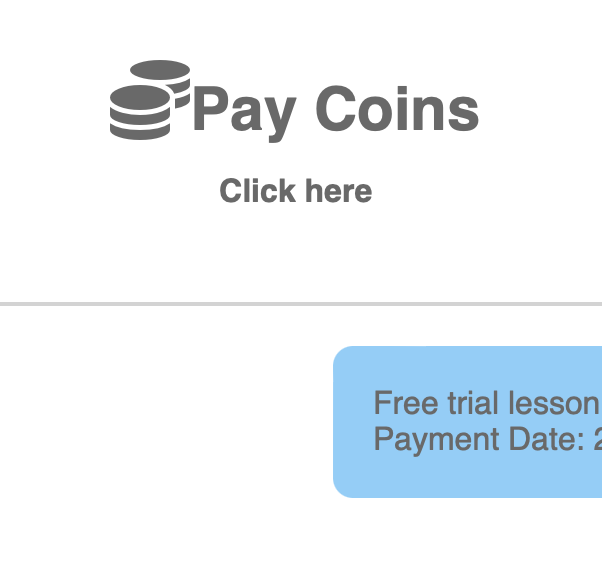
Ask the student to pay the lesson coins after deciding the date and time of the lesson.
You can bill lesson coins by clicking "Billing Coins" at the top of the chat screen with the student.
* Billing function can use only if you have chatted with the target student in the past.
Students can pay the lesson coins from the chat page even if you do not bill.
Once the student pays the lesson fee (coins), it will automatically notify you that the coins have been paid at the message screen.
If you earn 5 coins or more, you can redeem 1 coin for 140 JPY and receive the lesson fee.

Once you've reached out to your students on “My Page”, start your lesson using the online video tool.
We recommend the students paying you the lesson fee before the lesson start.
* Students can pay lesson coins by clicking the "Pay Coins" button at the top of the chat page with the teacher.
* Students will be notified when they have been billed for lesson coins. Payment can be made by clicking the "Pay Coins" button in the payment email, or by clicking the "Pay Coins" button at the top of the chat page as above. .
Teachers can use our service for free.
Login to your teacher account page and click the "Coins" button. You will be redirected to the page. If you are living outside of Japan, you must have a PayPal account to receive the payment.
If you agree with the students, you can also use tools other than Skype and Zoom to give Grammar lessons.
You must use our service to receive the lesson fee. If you ask the students directly for money, the MeeCoo staff will ban your account.
Before you start Grammar lessons, remind your students to pay the lesson fee.